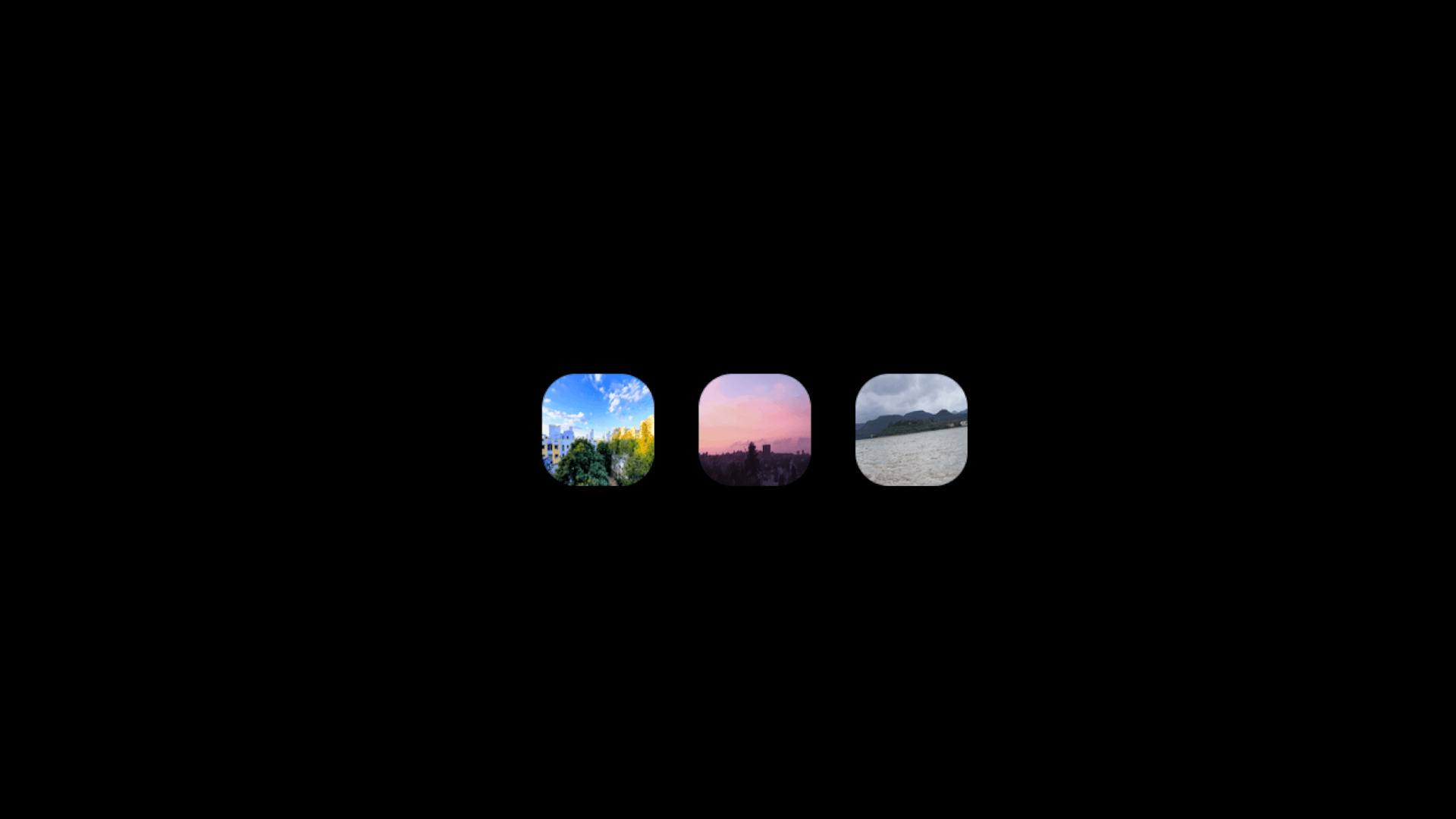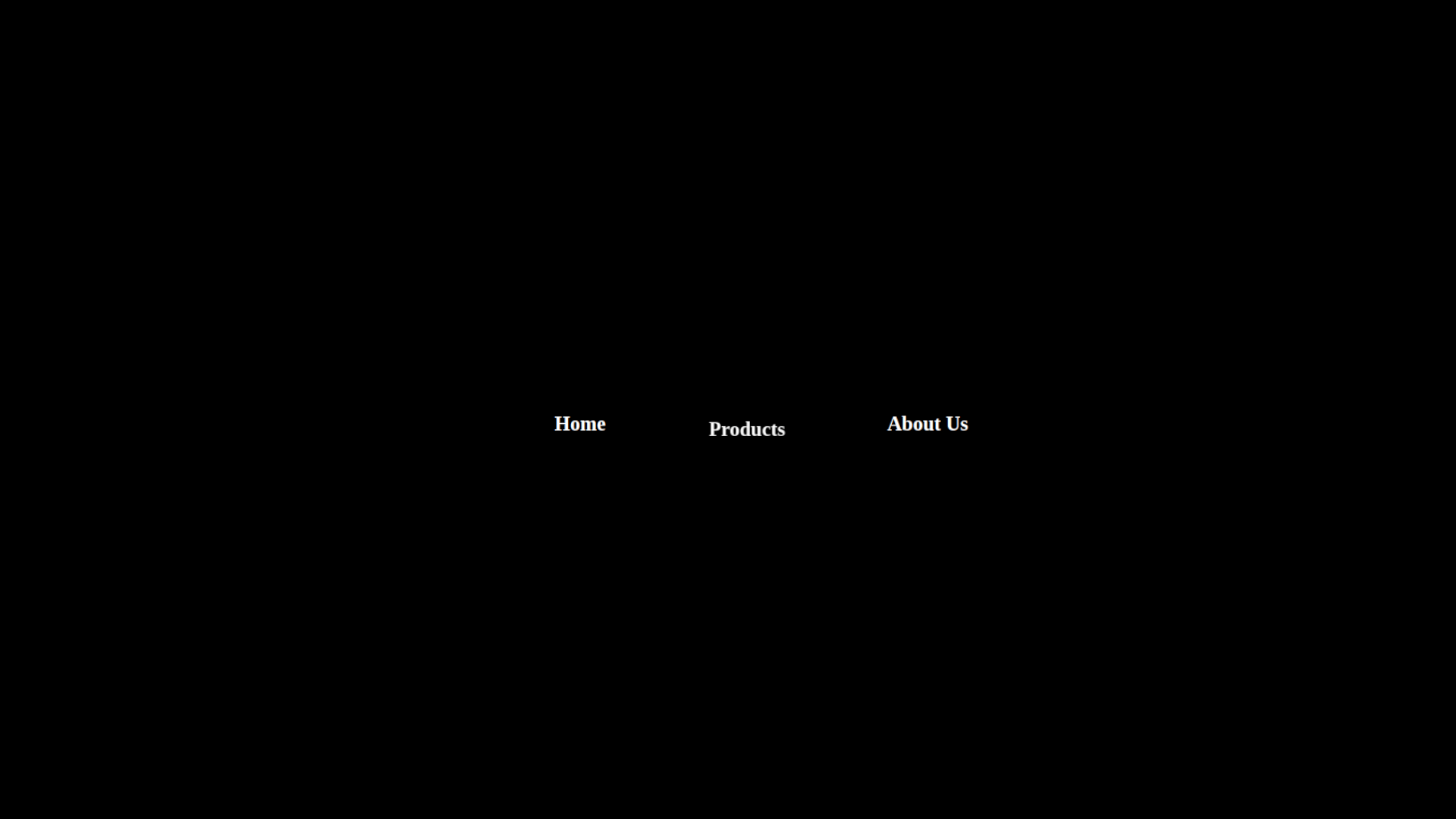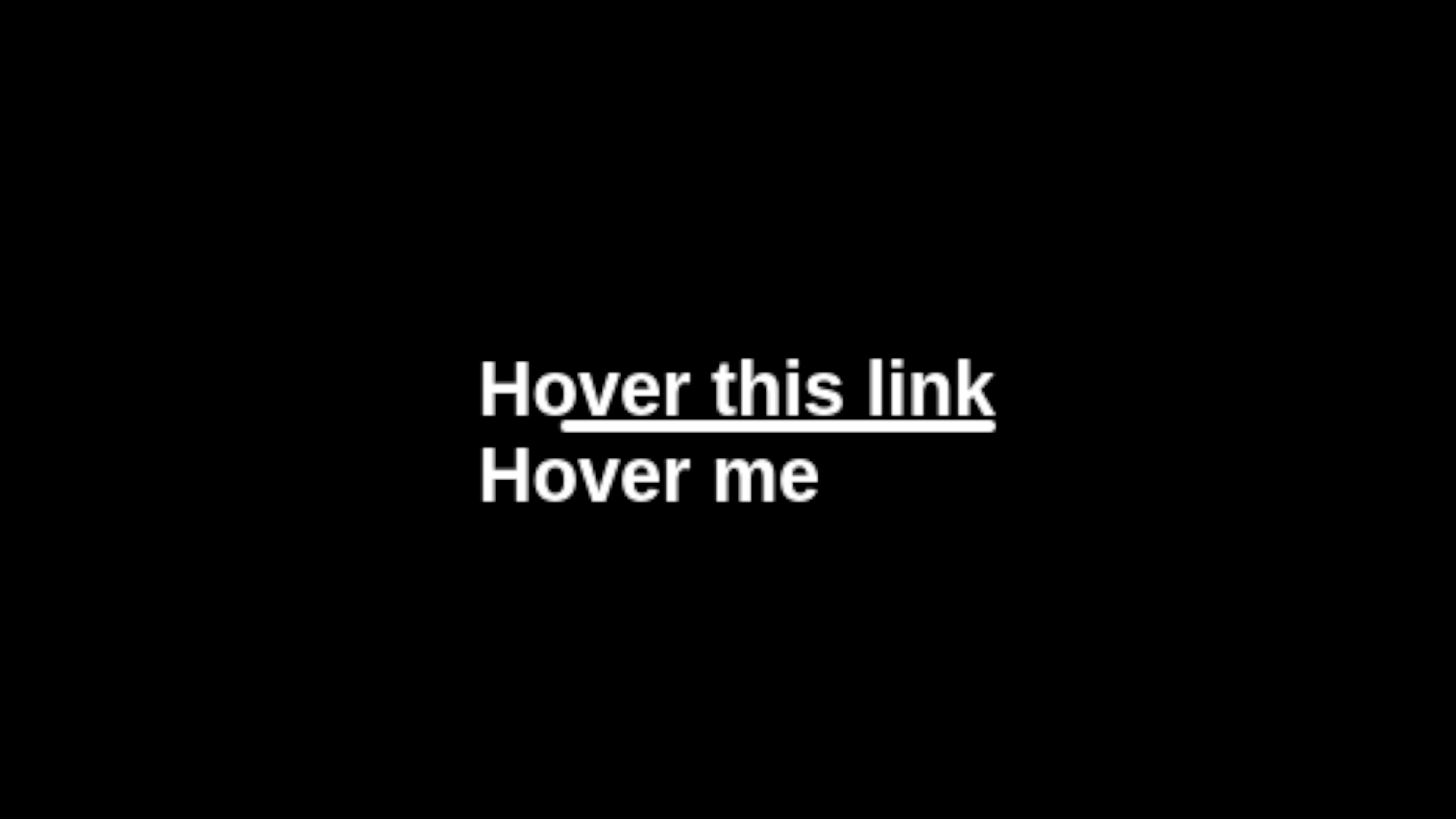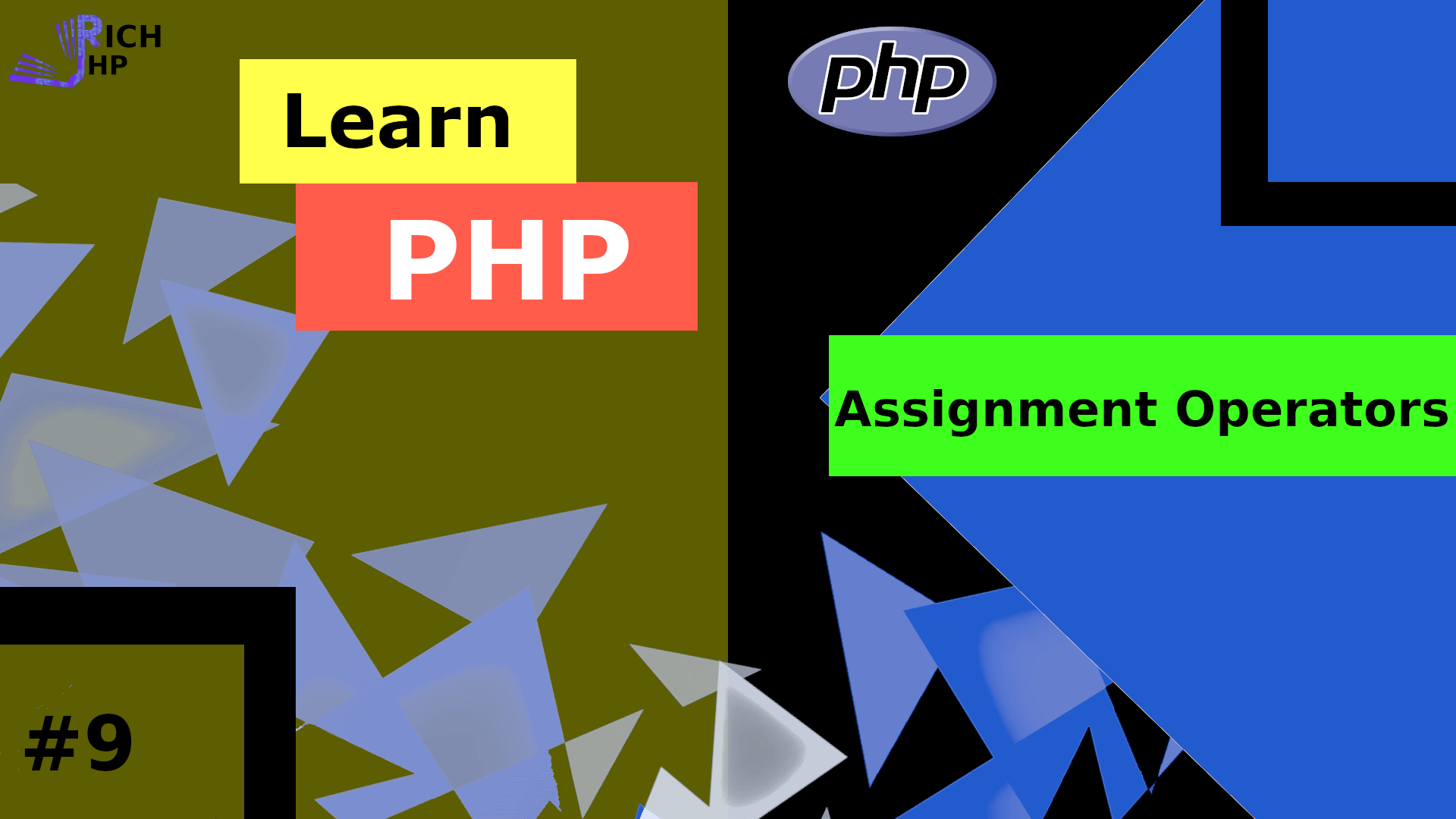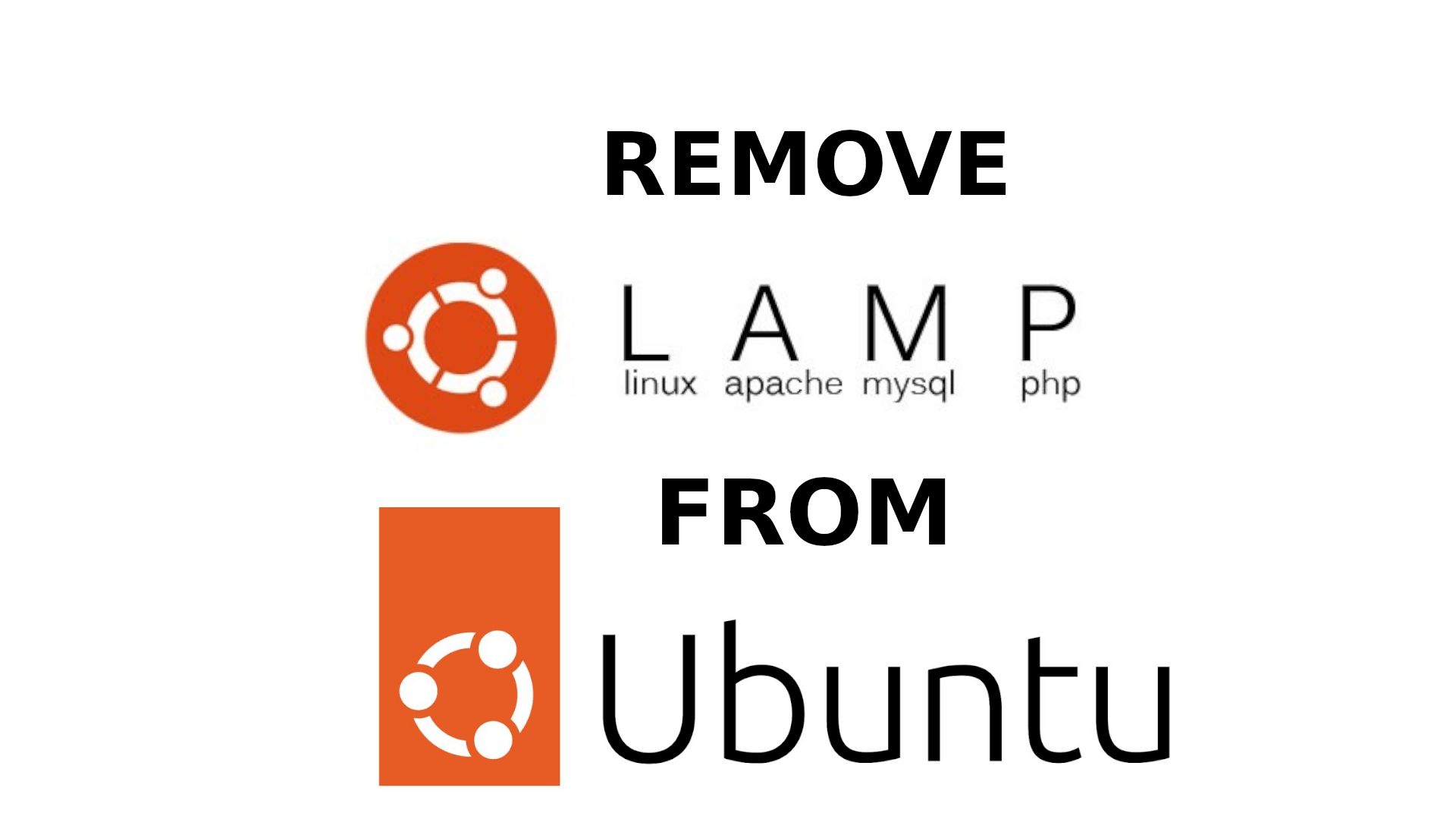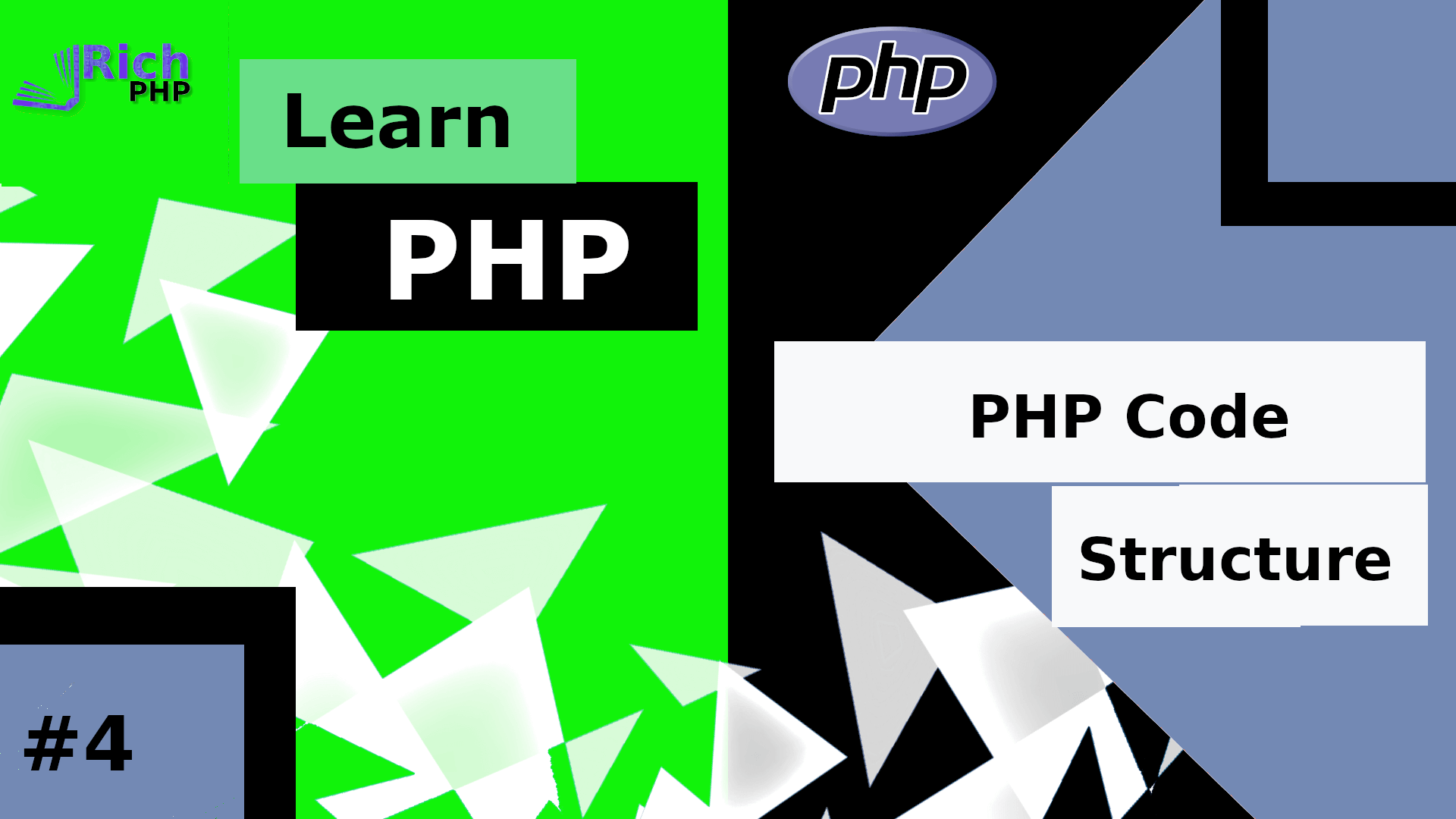Skeleton Loading Screen Using CSS
OUTPUT
HTML
<div class="main">
<div class="card">
<div class="process-skeleton image"></div>
<div class="process-skeleton title"></div>
<div class="process-skeleton price"></div>
<div class="process-skeleton rating"></div>
</div>
</div>
CSS
body{
background-color: #000;
}
.main{
display: flex;
justify-content: center;
}
.card{
border-radius: 8px;
width: 300px;
background: #fff;
padding: 10px;
}
.process-skeleton{
background-image: linear-gradient(90deg,
#ccc 0px,
rgb(229 229 229/ 90%) 40px,
#ccc 80px);
background-size: 300%;
background-position: 100% 0;
border-radius: inherit;
animation: shine 1.5s infinite;
}
.image{
height: 200px;
margin-bottom: 10px;
}
.title{
height: 10px;
margin-bottom: 5px;
}
.price{
height: 15px;
width: 100px;
margin-bottom: 5px;
}
.rating{
height: 20px;
width: 200px;
}
@keyframes shine{
to{
background-position: -100% 0;
}
}