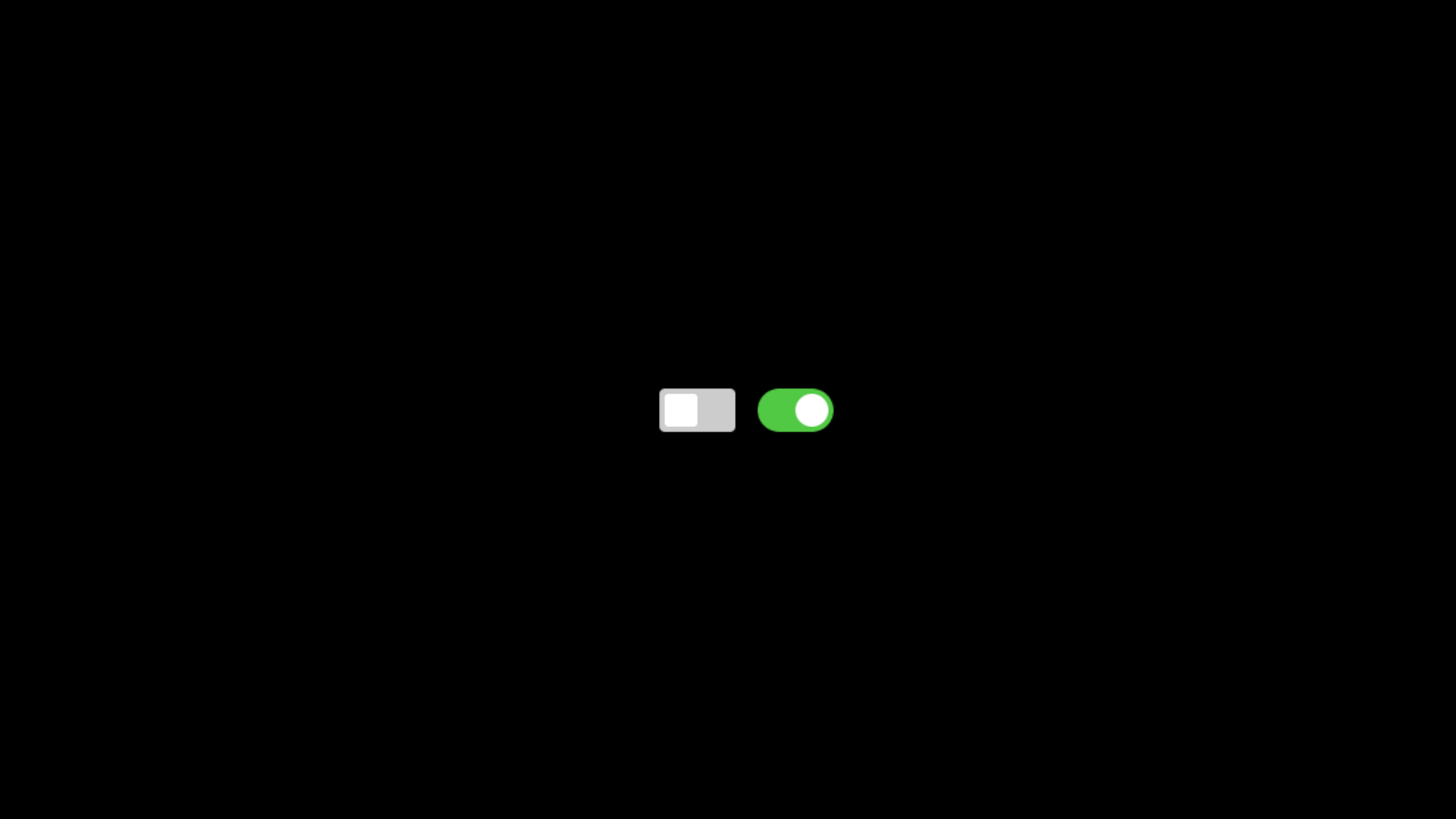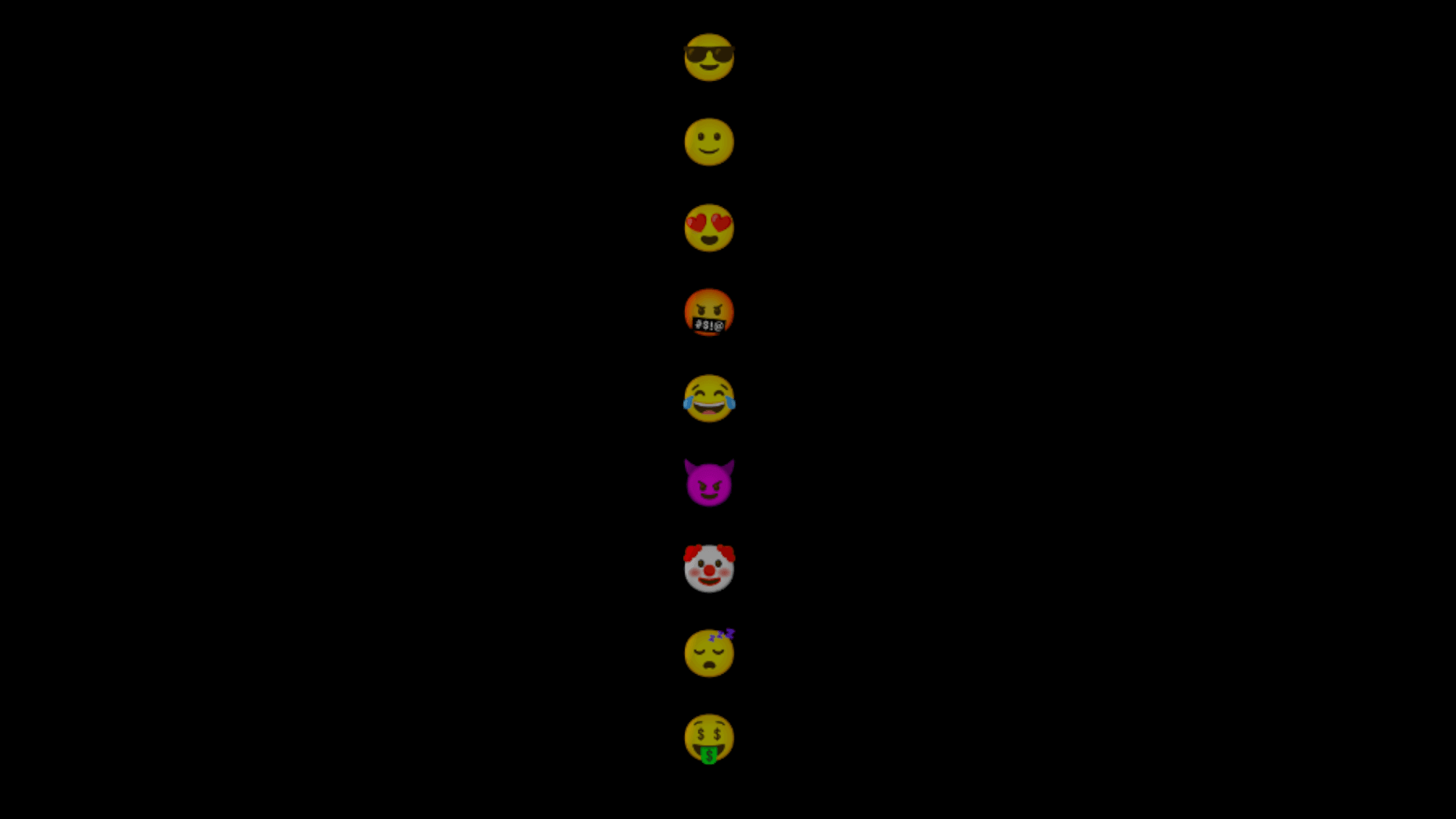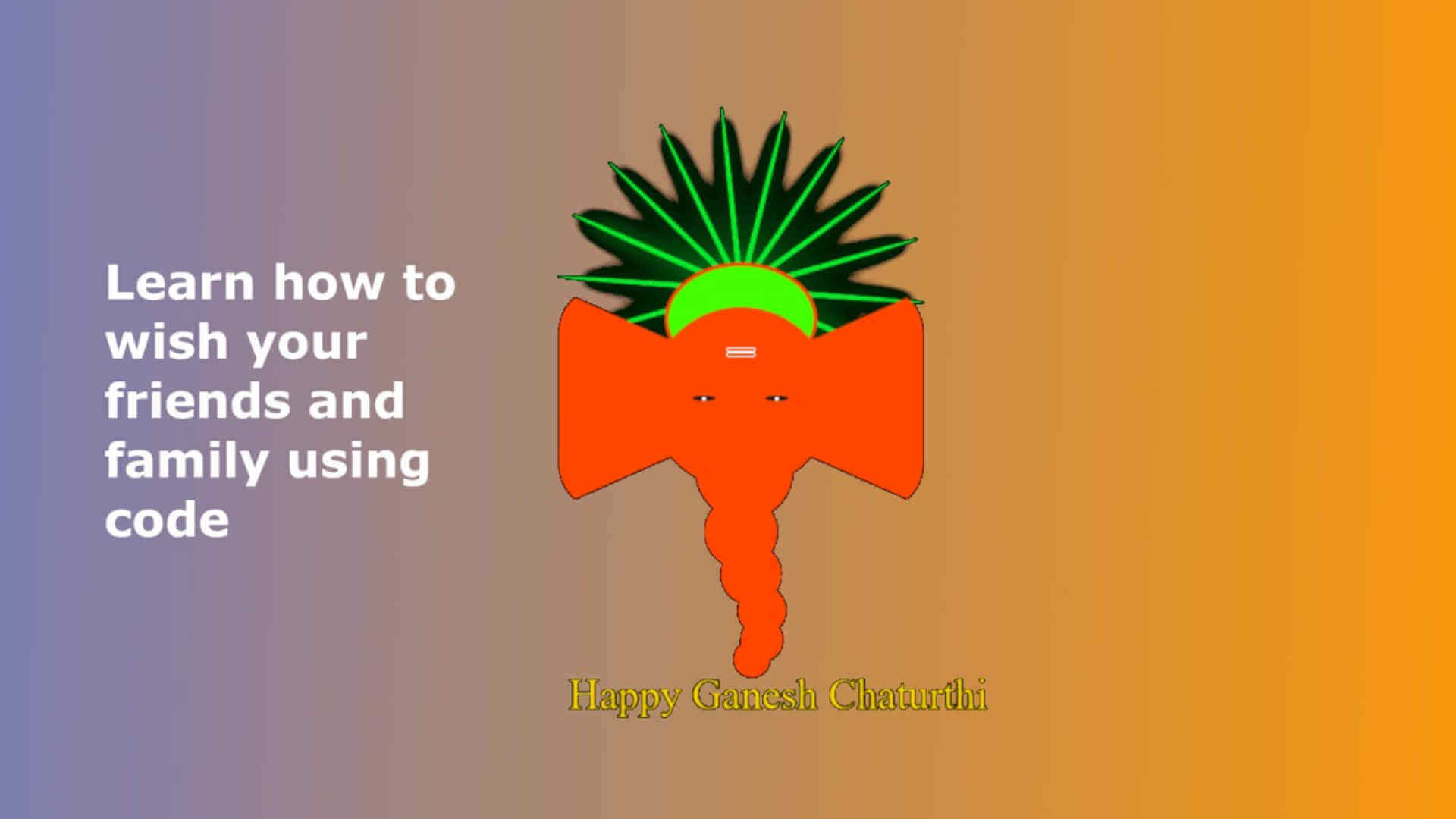Validation, Upload and Fetch Image in PHP

Introduction
Hello friends, Welcome to today's blog about validation, uploading, and fetching images from the database.
Most of the time we are dealing with text data but when you are working on a large e-commerce site that time you need to upload images in coding almost for every important model.
Step 1: Create simple form with input type file
- In this blog, we are using $_FILES variables and getimagesize() to handle file validation and store it in folders and databases.
- This is the simple array that we get using these two functions. using getimagesize() we can validate what width and height we need. And all others we can get using $_FILES variables like mime-type, size, and tmp_name to store the file.
$_FILES array()
array(1) {
["image"]=>
array(6) {
["name"]=>
string(5) "1.png"
["full_path"]=>
string(5) "1.png"
["type"]=>
string(9) "image/png"
["tmp_name"]=>
string(25) "/opt/lampp/temp/phpIXsfM9"
["error"]=>
int(0)
["size"]=>
int(781)
}
}
getimagesize() array();
array(6) {
[0]=>
int(200)
[1]=>
int(200)
[2]=>
int(3)
[3]=>
string(24) "width="200" height="200""
["bits"]=>
int(4)
["mime"]=>
string(9) "image/png"
}
<form method="POST" enctype="multipart/form-data" action="controller.php">
<input type="file" name="image" accept="image/png, image/jpg, image/jpeg" required>
<input type="submit" name="btn">
<form>
Step 2: Store image in folder
- Now, the most important part is to store the image in the folder for that we use the PHP function move_uploaded_file().
- This function needs two parameters first is the filename which is tmp_name and the destination where to store the file.
- if you are using Linux to upload the file you need to provide permission to that folder to allow you to upload the file in it.
sudo chmod -Rf 777 folder_path
move_uploaded_file($_FILES['image']['tmp_name'], "images/" . $_FILES['image']['name']);
Step 3: Validation for the image
- First, Check file isset and not empty use $_FILES to get the image name to check file are not empty and isset.
if(!empty($_FILES['image']['name']) && isset($_FILES['image']['name'])){
//code
}else{
//code
}
if(
(
$_FILES['image']['type'] == 'image/png' ||
$_FILES['image']['type'] == 'image/jpg' ||
$_FILES['image']['type'] == 'image/jpeg'
)
){
//code
}else{
//code
}
$image = getimagesize($_FILES['image']['tmp_name']);
if($image[0] == $image[1] && $image[0] > 100 && $image[1] > 100 && $image[0] < 1000 && $image[1] < 1000){
// code
}else{
// code
}
if($_FILES['image']['size'] < 2097152){
//code
}else{
//code
}
require_once("db.php");
require_once("image.model.php");
$imageClass = new image();
if(!empty($_FILES['image']['name']) && isset($_FILES['image']['name'])){
if(
(
$_FILES['image']['type'] == 'image/png' ||
$_FILES['image']['type'] == 'image/jpg' ||
$_FILES['image']['type'] == 'image/jpeg'
)
){
$image = getimagesize($_FILES['image']['tmp_name']);
if($image[0] == $image[1] && $image[0] > 100 && $image[1] > 100 && $image[0] < 1000 && $image[1] < 1000){
if($_FILES['image']['size'] < 2097152){
$param['image_name'] = filter_var($_FILES['image']['name'], FILTER_UNSAFE_RAW);
$uploadImage = json_decode($imageClass -> uploadImage($param), true);
if($uploadImage['status'] == 200){
move_uploaded_file($_FILES['image']['tmp_name'], "images/" . $_FILES['image']['name']);
echo "Image upload successfully";
exit;
}else{
echo "please try again";
exit;
}
}else{
echo "please select size less then 2MB.";
exit;
}
}else{
echo "please select image in between 100x100 to 1000x1000.";
exit;
}
}else{
echo "please select png or jpg files";
exit;
}
}else{
echo "file not selected";
exit;
}
Step 4: Store the image name in the database
- First, create file db.php and need to create a connection with the database for that im using PDO you can use any other framework or basic PHP.
- Also, im using a simple OOP type coding style class and function not just function this is a good way to practice and also more secure and code reusability is greater.
class Database{
private $host = "localhost";
private $dbname = "images";
private $username = "root";
private $password = "";
public $con;
public function connection(){
$this -> con = null;
try{
$this -> con = new PDO("mysql:host=" . $this -> host . ";dbname=" . $this -> dbname, $this -> username, $this -> password);
}catch(PDOException $e){
echo "connection failed" . $e -> getMessage();
}
return $this -> con;
}
}
Step 5: Create model for queries
- Now to store data in the database, create one file image.model.php to write database queries in it.
- in that file create a class image. create a function to insert data into the database. get a database connection. prepare query bind value to parameters and execute the query.
- Now in the controller include db.php and image.model.php file and create a class image object to access function from that class. to that class pass values that we need to store in the database. Here we are using json_encode() and json_decode() function.
public function uploadImage($param){
static $uploadImage;
$db = new Database();
$con = $db -> connection();
$sql = "INSERT INTO `data` (`image_name`) VALUES (:image_name)";
$stmt = $con -> prepare($sql);
$stmt -> bindParam(':image_name', $param['image_name'], PDO::PARAM_STR);
try{
$stmt -> execute();
$uploadImage = array('status' => 200, 'error_msg' => null);
}catch(PDOException $e){
$uploadImage = array('status' => 500, 'error_msg' => $e -> getMessage());
}
return json_encode($uploadImage);
}
public function fetchImages(){
static $fetchImages;
$db = new Database();
$con = $db -> connection();
$flag = 'Y';
$sql = "SELECT `image_name` FROM `data` WHERE `flag` = :flag";
$stmt = $con -> prepare($sql);
$stmt -> bindParam(':flag', $flag, PDO::PARAM_STR);
try{
$stmt -> execute();
$data = $stmt -> fetchAll(PDO::FETCH_ASSOC);
$fetchImages = array('status' => 200, 'data' => $data, 'error_msg' => null);
}catch(PDOException $e){
$fetchImages = array('status' => 500, 'data' => null, 'error_msg' => $e -> getMessage());
}
return json_encode($fetchImages);
}
- Now similarly add two files in index.php file db.php and image.model.php
- create an object of the class to access the function. use foreach loop to loop through database data and display image using img tag in img tag in src correctly mention folder name and file name from the database as shown.
require_once("db.php");
require_once("image.model.php");
$imageClass = new image();
$fetchImages = json_decode($imageClass -> fetchImages(), true);
foreach($fetchImages['data'] AS $values){
echo " img src='images/" . $values['image_name'] . "' width='200'>" . 'br ';
}